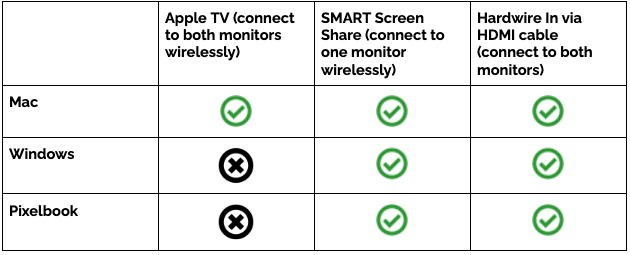Connection Options for Each Device
There are 3 options available for connecting to the SMARTBoards in the Spartan Conference Room. The options available to you are dependent on the device you are using.
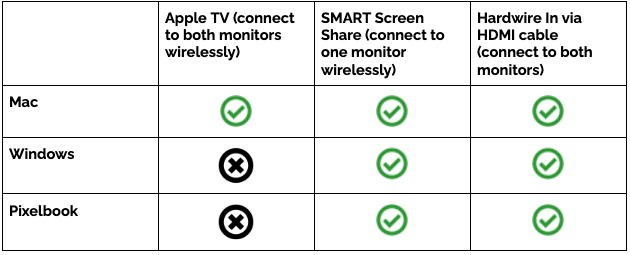
What’s Available on the Home Screen
Press the Home button  under the screen to change the input based upon the desired connection option.
under the screen to change the input based upon the desired connection option.
Connect Computer Wirelessly | Use the SMARTBoard Features (no computer needed) |
Screen Share: Connect wirelessly to one of the SmartBoards via the SMART Screen Share app
HDMI2 (Apple TV): Connect wirelessly to the AppleTV on both Smartoards at the same time
| Whiteboard: Built-in Interactive Whiteboard and Note Taking Application
Browser
Access a web browser to be used in real-time |
|